3D फोटो कैसे बनाएं हिन्दीमें जानने के लिए वेबसाइटहिंदी.कॉम का पूरा पोस्ट पढ़िए | अगर आप 3D photo मोबाइल से बनाना चाहते है तो यह पोस्ट आपके लिए हेल्पफुल हो सकता है |
क्या आपको पता है थ्री डी image कैसे बनाया जाता है | फेसबुक, Instagram तथा अन्य सोशल साईटो पर बहुत सारे “3D photo” देखें होंगे | आगर आप अपने फोटो में बदलाव कर बढियां लुक देतें है तो सोशल मीडिया साईट पर बढियां लाइक और कमेंट मिल जाता है | जिसको देखकर आप बहुत खुश होतें है |

आप अपने नार्मल फोटो को भी 3डी वॉलपेपर में कन्वर्ट कर सकते है | इसके लिए वेबसाइट या थर्ड पार्टी एप की मदद लेकर 3डी फोटो बना सकते है |
3D photo क्या है? हिन्दीमें
जब आप किसी फोटो को आगे पीछे घुमाते है तब photo की स्थिति में बदलाव होता है | यानि की लेस्ट-राईट घुमाने पर पिक्चर आगे पीछे घुमने लगता है | जिसे 3D photo कहा जाता है? 3 डी का फुल फॉर्म three dimensional होता है | (इसे भी पढ़ें जानिए समुन्द्र का पानी खारा क्यों होता है?)
Play store और google में बहुत सारे एप और वेबसाइट है जिसकी मदद से आप नार्मल फोटो को थ्री डी डायमेंशनल में आसानी से कन्वर्ट कर सकते है |
थ्री डी डायमेंशनल फोटोज कैसे बनाएं?
स्टेप 1
3डी image बनाने के लिए गूगल प्ले स्टोर से LucidPix 3D Photo Creator एंड्राइड एप डाउनलोड करना होगा | (इसे भी पढ़ें Cracked Software In Hindi)
स्टेप 2
एप डाउनलोड व इनस्टॉल करने के बाद open करें | open करते ही login करने के लिए कहा जायेगा | आप अपने जरुरत के अनुसार google, ईमेल, facebook से लॉग इन करें या continue as a guest पर क्लिक कर लॉग इन कर सकते है |

स्टेप 3
अब आपको gallery को access करने के लिए permission allow करना होगा | (इसे भी पढ़ें Paytm Credit Card In Hindi – पेटीएम क्रेडिट कार्ड को जानिए |)
स्टेप 4
आगे बढ़ने के लिए let’s start पर क्लिक करें | इसके बाद आपके सामने homepage open होगा |

स्टेप 5
अगले स्क्रीन पर + के आइकॉन पर क्लिक करना है | प्लस पर क्लिक करते ही गैलरी और camera का आप्शन दिखाई देगा | यहाँ से आप किसी भी वास्तु का पिक्चर capture कर सकते है | पिक्चर सेलेक्ट करते ही photo processing के लिए agree पर क्लिक करें | (इसे भी पढ़ें बचत खाता क्या है? Saving Account खुलवाने के फायदे |)

Processing होने में कुछ सेकंड लगेगा इसके बाद आपके स्क्रीन पर 3D फोटो दिखाई देगा | इस तरह से एंड्राइड एप द्वारा 3डी image क्रिएट कर सकते है |
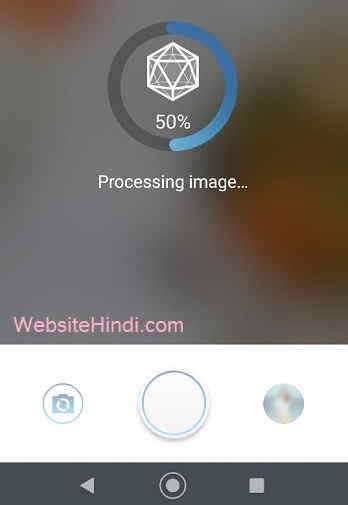
स्टेप 6
अब आपके सामने नार्मल फोटो आसानी से three dimensional पिक्चर में बदल जायेगा | यह एप play store पर अच्छे reting में मौजूद है | अगर आप watermarks हटाना चाहते है तो premium वर्शन में upgrade करना होगा | अगर आपके पास कोई पेमेंट method है तो आसानी से शुल्क भुगतान कर बिना watermarks के इस्तेमाल कर सकते है |
Conclusion
वेबसाइट हिंदी.कॉम के पोस्ट में 3D Photo कैसे बनाएं हिन्दीमें बताया गया है | इस एप को डाउनलोड कर बिलकुल फ्री में 3D फोटो बना सकते है | मुझे उम्मीद है यह पोस्ट आपको पसंद आयी होगी | यह पोस्ट अच्छा लगे तो social media साईट पर भी शेयर करें |





